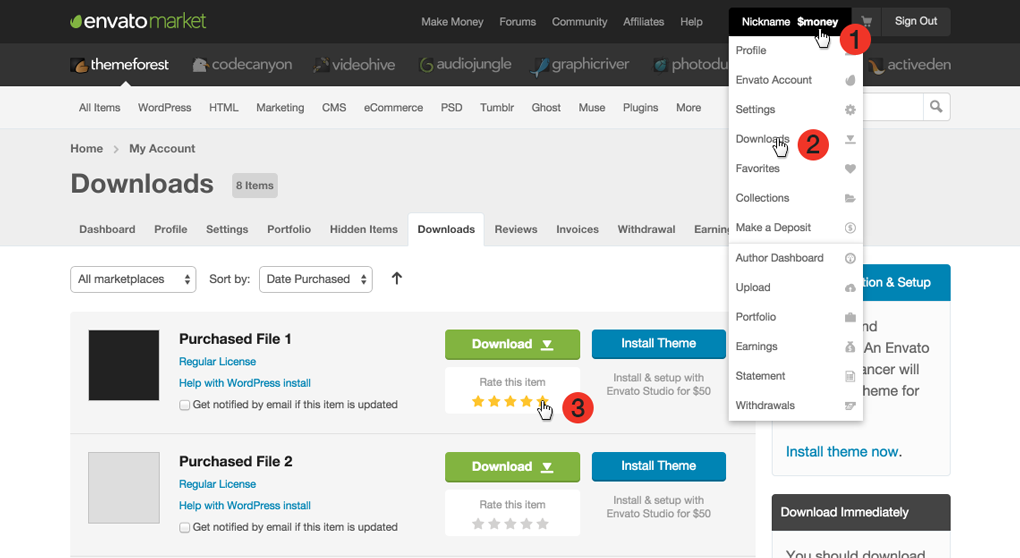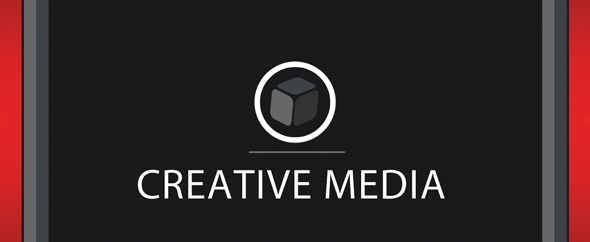Stellar Video Player
jQuery plugin
- created: 25/10/2017
- latest update: 01/21/2021
- by: CreativeMedia
- codecanyon.net/user/_creativemedia_
Thank you for purchasing our item. If you have any questions that are beyond the scope of this help file, please feel free to email us via our user page contact form on CodeCanyon. Thanks so much! CreativeMedia team
Stellar Video Player main features
This is pure HTML5 video player that plays videos from:
- YouTube,
- Vimeo,
- self hosted videos (mp4),
- Google Drive video,
- Amazon S3 video,
- local videos,
- Dropbox video,
- LiveStreaming HLS m3u8 videos,
with optional pre-roll, mid-roll, post-roll and pop-up advertising system for each video you create.
Player can be used with playlist (with unlimited videos) , or as single video player.
Directory and files explanation
Inside the download zip from CodeCanyon you'll find the following structure:
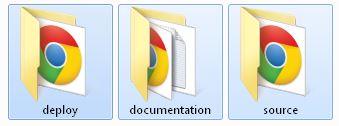
deploy - containes "minified" versions of all scripts (js/css). This means the scripts/css files have been compressed so they load faster. These files will be used for your production website.
documentation - containes documentation files
source - containes original versions of all scripts (js/css).Identical to "deploy" folder except nothing is minified. If you wish to change css and javascript files use this folder. After making changes, for faster loading you can minify the CSS/JS files by using the following tools:
JS: http://closure-compiler.appspot.com/home
CSS: http://refresh-sf.com/
How to use
Open index.html file from the "deploy" folder with some text editor ( Notepad++, or Atom).
Video player only needs few lines of code to get started:
- $(document).ready(function($)
- {
- videoPlayer = $("#Stellar_video_player").Video();
- });
But you can also override the default settings by passing the arguments.
Below is example of calling the plugin with explanation of arguments (all plugin options) and added 1 video to the playlist:
- $(document).ready(function($)
- {
- videoPlayer = $("#Stellar_video_player").Video({ <!-- ALL PLUGIN OPTIONS -->
- <!-- GLOBAL SETTINGS -->
- instanceName:"player1", //name of the player instance (for multiple players per page change this name)
- instanceTheme:"dark", //choose video player theme: "dark", "light"
- playerLayout: "fixedSize", //Select player layout: "fitToContainer" (responsive mode), "fixedSize" (fixed size on page load,responsive on resize), "fitToBrowser" (fill the browser window)
- playerOrientation:"LTR", //adjust player text orientation: "LTR", "RTL" (left to right or right to left for eastern countries)
- autohideControls:5, //autohide controls
- hideControlsOnMouseOut:false, //hide controls on mouse out of the player: true, false
- videoPlayerWidth:768, //fixed total player width (only for playerLayout: "fixedSize")
- videoPlayerHeight:432, //fixed total player height (only for playerLayout: "fixedSize")
- videoRatio: 16/9, //set any video ratio (calculate video width/video height)
- videoRatioStretch: false, //adjust video ratio for case when playlist is "opened" : true/false
- iOSPlaysinline: true, //on iOS device: play videos inline (like on desktop) or in Fullscreen by default: true/false
- autoplay:false, //autoplay when webpage loads: true/false
- colorAccent:"#ff0000", //plugin colors accent (hexadecimal or RGB value - http://www.colorpicker.com/)
- videoAnimationTime: 350, //video transition animation when using show/hide playlist [miliseconds], 0-instant animation, larger number will increase animation time
- playSpecificVideo: 0, //load and play specific video from playlist on page load [0-first video, 1-second video...]
- progressBarThickness: 3, //adjust progress bar height [px]
- progressBarThicknessOnMouseover: 6, //adjust video progress bar height on mouse over [px]
- tooltipFontSize:12, //adjust tooltip font size
- videoPlayerShadow:"effect1", //choose player shadow: "effect1" , "effect2", "effect3", "effect4", "effect5", "effect6", "off"
- loadRandomVideoOnStart:false, //choose to load random video when webpage loads: true, false
- shuffle:false, //choose to shuffle videos when playing one after another: true, false (shuffle button enabled/disabled on start)
- posterImg:"assets/images/poster.jpg", //player poster image
- posterImgOnVideoFinish:"assets/images/poster2.jpg", //player poster image on video finish (works if enabled onFinish:"Stop video")
- onFinish:"Play next video", //"Play next video","Restart video", "Stop video",
- nowPlayingText:true, //enable disable now playing title: true, false
- showAllControls:true, //enable/disable all player controls: true/false
- allowSkipAd:true, //enable/disable "Skip advertisement" option: true/false
- infoShow:true, //enable/disable info option: true, false
- nextShow:true, //enable/disable next video option: true, false
- rewindShow:true, //enable/disable rewind video option: true, false
- qualityShow:true, //enable/disable rewind video option: true, false
- fastForwardShow:true, //enable/disable fast forwarding video option: true, false
- fastBackwardShow:true, //enable/disable fast backwarding video option: true, false
- stepFastForwardAndBackward: 5, //step for how much player will fast forward and fast backward (seconds)
- <!-- LIGHTBOX SETTINGS -->
- lightBox:false, //lightbox mode :true/false
- lightBoxAutoplay: false, //autoplay when lightbox opens: true/false
- lightBoxThumbnail:"assets/images/poster.jpg", //lightbox thumbnail image
- lightBoxThumbnailWidth: 400, //lightbox thumbnail image width
- lightBoxThumbnailHeight: 220, //lightbox thumbnail image height
- lightBoxCloseOnOutsideClick: true, //close lightbox when clicked outside of player area
- <!-- PLAYLIST SETTINGS -->
- playlist:"Right playlist", //choose playlist type: "Right playlist", "Bottom playlist", "Off"
- playlistScrollType:"inset", //choose scrollbar type: "light","minimal","light-2","light-3","light-thick","light-thin","inset","inset-2","inset-3","rounded","rounded-dots","3d","dark","minimal-dark","dark-2","dark-3","dark-thick","dark-thin","inset-dark","inset-2-dark","inset-3-dark","rounded-dark","rounded-dots-dark","3d-dark","3d-thick-dark"
- playlistBehaviourOnPageload:"opened (default)", //choose playlist behaviour when webpage loads: "closed", "opened (default)" (not apply to Vimeo player)
- <!-- VIMEO PLAYER SETTINGS -->
- vimeoColor:"00adef", //set "hexadecimal value", default vimeo color is "00adef"
- <!-- YOUTUBE SETTINGS -->
- youtubeControls:"custom controls", //choose youtube player controls: "custom controls", "default controls"
- youtubeSkin:"dark", //default youtube controls theme: light, dark
- youtubeColor:"red", //default youtube controls bar color: red, white
- youtubeQuality:"default", //choose youtube quality: "small", "medium", "large", "hd720", "hd1080", "highres", "default"
- youtubeShowRelatedVideos:true, //choose to show youtube related videos when video finish: true, false (onFinish:"Stop video" needs to be enabled)
- <!-- HTML5 SELF HOSTED VIDEOS SETTINGS -->
- HTML5VideoQuality:"HD", //choose HTML5 video quality (HD, SD)
- preloadSelfHosted:"none", //choose preload buffer for self hosted mp4 videos (video type HTML5): "none", "auto"
- rightClickMenu:true, //enable/disable right click over HTML5 player: true/false
- hideVideoSource:false, //option to hide self hosted video 'src' attribute from <video> tag (to prevent users from download/steal your videos): true/false
- <!-- SHARE SETTINGS -->
- shareShow:true, //enable/disable complete share options (facebook/twitter/googlePlus): true, false
- facebookShow:true, //enable/disable facebook option individually: true, false
- twitterShow:true, //enable/disable twitter option individually: true, false
- googlePlusShow:true, //enable/disable googlePlus option individually: true, false
- facebookShareName:"Stellar video player", //first parametar of facebook share in facebook feed dialog is title
- facebookShareLink:"http://codecanyon.net/", //second parametar of facebook share in facebook feed dialog is link below title
- facebookShareDescription:"Stellar Video Player is stunning, modern, responsive, fully customisable high-end video player for WordPress that support advertising and the most popular video platforms like YouTube, Vimeo or self-hosting videos (mp4).", //third parametar of facebook share in facebook feed dialog is description below link
- facebookSharePicture:"https://0.s3.envato.com/files/123866118/preview.jpg", //fourth parametar in facebook feed dialog is picture on left side
- twitterText:"Stellar video player", //first parametar of twitter share in twitter feed dialog is text
- twitterLink:"http://codecanyon.net/", //second parametar of twitter share in twitter feed dialog is link
- twitterHashtags:"wordpressvideoplayer", //third parametar of twitter share in twitter feed dialog is hashtag
- twitterVia:"Creative media", //fourth parametar of twitter share in twitter feed dialog is via (@)
- googlePlus:"http://codecanyon.net/", //share link over Google +
- <!-- LOGO SETTINGS -->
- logoShow:true, //true, false
- logoClickable:true, //true, false
- logoPath:"assets/images/logo.png", //logo image url
- logoGoToLink:"http://codecanyon.net/", //redirect to specific page when logo clicked
- logoPosition:"bottom-left", //choose logo position: "bottom-right","bottom-left"
- <!-- EMBED SETTINGS -->
- embedShow:true, //enable/disable embed option: true, false
- embedCodeSrc:"www.yourwebsite.com/videoplayer/index.html", //path to your jQuery version of video player on server
- embedShareLink:"www.yourwebsite.com/videoplayer/index.html", //direct link to your site (or any other URL) you want to be "shared"
- <!-- GLOBAL PREROLL ADS SETTINGS -->
- showGlobalPrerollAds: false, //enable/disable 'global' ads and overwrite each individual ad in 'videos' :true/false
- globalPrerollAds: "url1;url2;url3;url4;url5", //set 'pool' of url's that are separated by ; (global prerolls will play randomly)
- globalPrerollAdsSkipTimer: 5, //skip global advertisement seconds
- globalPrerollAdsGotoLink: "http://codecanyon.net/", //global advertisement goto link
- <!-- TRANSLATE TEXTS TO YOUR LANGUAGE --> //translate all texts to any language
- advertisementTitle:"Advertisement",
- skipAdvertisementText:"Skip advertisement",
- skipAdText:"You can skip this ad in",
- playBtnTooltipTxt:"Play",
- pauseBtnTooltipTxt:"Pause",
- rewindBtnTooltipTxt:"Rewind",
- downloadVideoBtnTooltipTxt:"Download video",
- qualityBtnOpenedTooltipTxt:"Close quality",
- qualityBtnClosedTooltipTxt:"Select quality",
- muteBtnTooltipTxt:"Mute",
- unmuteBtnTooltipTxt:"Unmute",
- fullscreenBtnTooltipTxt:"Fullscreen",
- exitFullscreenBtnTooltipTxt:"Exit fullscreen",
- infoBtnTooltipTxt:"Show info",
- embedBtnTooltipTxt:"Embed",
- shareBtnTooltipTxt:"Share",
- volumeTooltipTxt:"Volume",
- fastForwardBtnTooltipTxt:"Fast forward",
- fastBackwardBtnTooltipTxt:"Fast backward",
- playlistBtnClosedTooltipTxt:"Show playlist",
- playlistBtnOpenedTooltipTxt:"Hide playlist",
- facebookBtnTooltipTxt:"Share on Facebook",
- twitterBtnTooltipTxt:"Share on Twitter",
- googlePlusBtnTooltipTxt:"Share on Google+",
- nextBtnTooltipTxt:"Next video",
- previousBtnTooltipTxt:"Previous video",
- playlistSearchText: "Search for video...",
- nextVideoInPlaylistText: "UP NEXT",
- autoplayNextVideoInPlaylistOn: "Autoplay next video on",
- autoplayNextVideoInPlaylistOff: "Autoplay next video off",
- countVideos: "of",
- shuffleBtnOnTooltipTxt:"Shuffle on",
- shuffleBtnOffTooltipTxt:"Shuffle off",
- embedWindowTitle2:"EMBED PLAYER IN YOUR SITE:",
- embedWindowTitle3:"SHARE CURRENT VIDEO:",
- copyTxt:"Copy",
- copiedTxt:"Copied!",
- <!-- AUTOMATIC YOUTUBE PLAYLIST/CHANNEL SETTINGS -->
- youtubePlaylistID:"", //automatic youtube playlist ID (leave blank "" if you want to use manual playlist) PLuFX50GllfgP_mecAi4LV7cYva-WLVnaM
- youtubeChannelID:"", //automatic youtube channel ID (leave blank "" if you want to use manual playlist) UCHqaLr9a9M7g9QN6xem9HcQ
- <!-- MANUAL PLAYLIST -->
- videos:[
- {
- videoType:"youtube", //choose video type: "HTML5", "youtube", "vimeo", "image"
- title:"Youtube video", //video title
- youtubeID:"Ts2vpJpoLoc", //last part if the URL https://www.youtube.com/watch?v=0dJO0HyE8xE
- youtubeIDStartSeconds: "", //specifies the time from which the video should start
- youtubeIDEndSeconds: "", //specifies the time when the video should stop playing
- vimeoID:"119641053", //last part of the URL http://vimeo.com/119641053
- //mp4HD:"http://creativeinteractivemedia.com/player/videos/Pieces.mp4", //HTML5 video HD mp4 url
- mp4HD:"assets/videos/Short_Elegant_Logo_Reveal.mp4", //HTML5 video HD mp4 url
- //mp4SD:"http://creativeinteractivemedia.com/player/videos/PiecesSD.mp4", //HTML5 video SD mp4 url
- mp4SD:"assets/videos/Short_Elegant_Logo_Reveal.mp4", //HTML5 video SD mp4 url
- enable_mp4_download:false, //enable download button for self hosted videos: true, false
- imageUrl:"assets/images/poster2.jpg", //display image instead of playing video
- imageTimer:4, //set time how long image will display
- prerollAD:false, //show pre-roll true, false
- prerollGotoLink:"http://codecanyon.net/", //pre-roll goto link
- preroll_mp4:"http://creativeinteractivemedia.com/player/videos/Short_Elegant_Logo_Reveal.mp4", //pre-roll video mp4 format
- prerollSkipTimer:5,
- midrollAD:false, //show mid-roll true, false
- midrollAD_displayTime:"00:10", //show mid-roll at any custom time in format "minutes:seconds" ("00:00")
- midrollGotoLink:"http://codecanyon.net/", //mid-roll goto link
- midroll_mp4:"http://creativeinteractivemedia.com/player/videos/Logo_Explode.mp4", //mid-roll video mp4 format
- midrollSkipTimer:5,
- postrollAD:false, //show post-roll true, false
- postrollGotoLink:"http://codecanyon.net/", //post-roll goto link
- postroll_mp4:"http://creativeinteractivemedia.com/player/videos/Logo_Light.mp4", //post-roll video mp4 format
- postrollSkipTimer:5,
- popupImg:"assets/images/popup.jpg", //popup image URL
- popupAdShow:false, //enable/disable popup image: true, false
- popupAdStartTime:"00:03", //time to show popup ad during playback
- popupAdEndTime:"00:07", //time to hide popup ad during playback
- popupAdGoToLink:"http://codecanyon.net/", //re-direct to URL when popup ad clicked
- description:"Video description goes here.", //video description
- thumbImg:"assets/images/pic1.jpg", //set "auto" or leave blank "" to grab it automatically from youtube, or set your own thumbnail url
- info:"Video info goes here.<br>This text can be <i>HTML formatted</i>, <a href='http://codecanyon.net/user/_zac_' target='_blank'><font color='008BFF'>find out more</font></a>.<br>You can disable this info window in player options. <br><br>Lorem ipsum dolor sit amet, eu pri dolores theophrastus. Posidonium vituperatoribus cu mel, cum feugiat nostrum sapientem ne. Vis ea summo persius, unum velit erant in eos, pri ut suas iriure euripidis. Ad augue expetendis sea. Ne usu saperet appetere honestatis, ne qui nulla debitis sententiae." //video info
- }
- ]
- });
- });
Adding video player to your webpage
- Copy all from the deploy folder to server
- Insert following code in between <head>......</head> of your web document (code from index.html file)
- <meta http-equiv="Content-Type" content="text/html; charset=utf-8">
- <meta name="description" content="Stellar Video Player"/>
- <meta property="og:title" content="Stellar Video Player by _CreativeMedia_"/>
- <meta property="og:image" content="http://creativeinteractivemedia.com/player/imgFB/stellar.png"/>
- <link rel="stylesheet" href="css/stellar.css" type="text/css" media="screen"/>
- <link rel="stylesheet" href="css/stellar-font-awesome.css" type="text/css">
- <link rel="stylesheet" href="css/jquery.mCustomScrollbar.css" type="text/css">
- <script src="https://code.jquery.com/jquery-3.2.1.min.js"></script>
- <script src="https://cdn.jsdelivr.net/npm/hls.js@latest"></script>
- <script src="js/froogaloop.js" type="text/javascript"></script>
- <script src="js/jquery.mCustomScrollbar.js" type="text/javascript"></script>
- <script src="js/videoPlayer.js" type="text/javascript"></script>
- <script src="js/Playlist.js" type="text/javascript"></script>
- <script src="js/iphone-inline-video.js" type="text/javascript"></script>
- <script type="text/javascript" charset="utf-8">
- $(document).ready(function($)
- {
- videoPlayer = $("#Stellar_video_player").Video({ <!-- ALL PLUGIN OPTIONS -->
- <!-- GLOBAL SETTINGS -->
- instanceName:"player1", //name of the player instance (for multiple players per page change this name)
- instanceTheme:"dark", //choose video player theme: "dark", "light"
- playerLayout: "fixedSize", //Select player layout: "fitToContainer" (responsive mode), "fixedSize" (fixed size on page load,responsive on resize), "fitToBrowser" (fill the browser window)
- playerOrientation:"LTR", //adjust player text orientation: "LTR", "RTL" (left to right or right to left for eastern countries)
- autohideControls:5, //autohide controls
- hideControlsOnMouseOut:false, //hide controls on mouse out of the player: true, false
- videoPlayerWidth:768, //fixed total player width (only for playerLayout: "fixedSize")
- videoPlayerHeight:432, //fixed total player height (only for playerLayout: "fixedSize")
- videoRatioStretch: false, //adjust video ratio for case when playlist is "opened" : true/false
- iOSPlaysinline: true, //on iOS device: play videos inline (like on desktop) or in Fullscreen by default: true/false
- videoRatio: 16/9, //set any video ratio (calculate video width/video height)
- autoplay:false, //autoplay when webpage loads: true/false
- colorAccent:"#ff0000", //plugin colors accent (hexadecimal or RGB value - http://www.colorpicker.com/)
- videoAnimationTime: 350, //video transition animation when using show/hide playlist [miliseconds], 0-instant animation, larger number will increase animation time
- playSpecificVideo: 0, //load and play specific video from playlist on page load [0-first video, 1-second video...]
- progressBarThickness: 3, //adjust progress bar height [px]
- progressBarThicknessOnMouseover: 6, //adjust video progress bar height on mouse over [px]
- tooltipFontSize:12, //adjust tooltip font size
- videoPlayerShadow:"effect1", //choose player shadow: "effect1" , "effect2", "effect3", "effect4", "effect5", "effect6", "off"
- loadRandomVideoOnStart:false, //choose to load random video when webpage loads: true, false
- shuffle:false, //choose to shuffle videos when playing one after another: true, false (shuffle button enabled/disabled on start)
- posterImg:"assets/images/poster.jpg", //player poster image
- posterImgOnVideoFinish:"assets/images/poster2.jpg", //player poster image on video finish (works if enabled onFinish:"Stop video")
- onFinish:"Play next video", //"Play next video","Restart video", "Stop video",
- nowPlayingText:true, //enable disable now playing title: true, false
- showAllControls:true, //enable/disable all player controls: true/false
- allowSkipAd:true, //enable/disable "Skip advertisement" option: true/false
- infoShow:true, //enable/disable info option: true, false
- nextShow:true, //enable/disable next video option: true, false
- rewindShow:true, //enable/disable rewind video option: true, false
- qualityShow:true, //enable/disable rewind video option: true, false
- fastForwardShow:true, //enable/disable fast forwarding video option: true, false
- fastBackwardShow:true, //enable/disable fast backwarding video option: true, false
- stepFastForwardAndBackward: 5, //step for how much player will fast forward and fast backward (seconds)
- <!-- LIGHTBOX SETTINGS -->
- lightBox:false, //lightbox mode :true/false
- lightBoxAutoplay: false, //autoplay when lightbox opens: true/false
- lightBoxThumbnail:"assets/images/poster.jpg", //lightbox thumbnail image
- lightBoxThumbnailWidth: 400, //lightbox thumbnail image width
- lightBoxThumbnailHeight: 220, //lightbox thumbnail image height
- lightBoxCloseOnOutsideClick: true, //close lightbox when clicked outside of player area
- <!-- PLAYLIST SETTINGS -->
- playlist:"Right playlist", //choose playlist type: "Right playlist", "Bottom playlist", "Off"
- playlistScrollType:"inset", //choose scrollbar type: "light","minimal","light-2","light-3","light-thick","light-thin","inset","inset-2","inset-3","rounded","rounded-dots","3d","dark","minimal-dark","dark-2","dark-3","dark-thick","dark-thin","inset-dark","inset-2-dark","inset-3-dark","rounded-dark","rounded-dots-dark","3d-dark","3d-thick-dark"
- playlistBehaviourOnPageload:"opened (default)", //choose playlist behaviour when webpage loads: "closed", "opened (default)" (not apply to Vimeo player)
- <!-- VIMEO PLAYER SETTINGS -->
- vimeoColor:"00adef", //set "hexadecimal value", default vimeo color is "00adef"
- <!-- YOUTUBE SETTINGS -->
- youtubeControls:"custom controls", //choose youtube player controls: "custom controls", "default controls"
- youtubeSkin:"dark", //default youtube controls theme: light, dark
- youtubeColor:"red", //default youtube controls bar color: red, white
- youtubeQuality:"default", //choose youtube quality: "small", "medium", "large", "hd720", "hd1080", "highres", "default"
- youtubeShowRelatedVideos:true, //choose to show youtube related videos when video finish: true, false (onFinish:"Stop video" needs to be enabled)
- <!-- HTML5 SELF HOSTED VIDEOS SETTINGS -->
- HTML5VideoQuality:"HD", //choose HTML5 video quality (HD, SD)
- preloadSelfHosted:"none", //choose preload buffer for self hosted mp4 videos (video type HTML5): "none", "auto"
- rightClickMenu:true, //enable/disable right click over HTML5 player: true/false
- hideVideoSource:false, //option to hide self hosted video 'src' attribute from <video> tag (to prevent users from download/steal your videos): true/false
- <!-- SHARE SETTINGS -->
- shareShow:true, //enable/disable complete share options (facebook/twitter/googlePlus): true, false
- facebookShow:true, //enable/disable facebook option individually: true, false
- twitterShow:true, //enable/disable twitter option individually: true, false
- googlePlusShow:true, //enable/disable googlePlus option individually: true, false
- facebookShareName:"Stellar video player", //first parametar of facebook share in facebook feed dialog is title
- facebookShareLink:"http://codecanyon.net/", //second parametar of facebook share in facebook feed dialog is link below title
- facebookShareDescription:"Stellar Video Player is stunning, modern, responsive, fully customisable high-end video player for WordPress that support advertising and the most popular video platforms like YouTube, Vimeo or self-hosting videos (mp4).", //third parametar of facebook share in facebook feed dialog is description below link
- facebookSharePicture:"https://0.s3.envato.com/files/123866118/preview.jpg", //fourth parametar in facebook feed dialog is picture on left side
- twitterText:"Stellar video player", //first parametar of twitter share in twitter feed dialog is text
- twitterLink:"http://codecanyon.net/", //second parametar of twitter share in twitter feed dialog is link
- twitterHashtags:"wordpressvideoplayer", //third parametar of twitter share in twitter feed dialog is hashtag
- twitterVia:"Creative media", //fourth parametar of twitter share in twitter feed dialog is via (@)
- googlePlus:"http://codecanyon.net/", //share link over Google +
- <!-- LOGO SETTINGS -->
- logoShow:true, //true, false
- logoClickable:true, //true, false
- logoPath:"assets/images/logo.png", //logo image url
- logoGoToLink:"http://codecanyon.net/", //redirect to specific page when logo clicked
- logoPosition:"bottom-left", //choose logo position: "bottom-right","bottom-left"
- <!-- EMBED SETTINGS -->
- embedShow:true, //enable/disable embed option: true, false
- embedCodeSrc:"www.yourwebsite.com/videoplayer/index.html", //path to your jQuery version of video player on server
- embedShareLink:"www.yourwebsite.com/videoplayer/index.html", //direct link to your site (or any other URL) you want to be "shared"
- <!-- GLOBAL PREROLL ADS SETTINGS -->
- showGlobalPrerollAds: false, //enable/disable 'global' ads and overwrite each individual ad in 'videos' :true/false
- globalPrerollAds: "url1;url2;url3;url4;url5", //set 'pool' of url's that are separated by ; (global prerolls will play randomly)
- globalPrerollAdsSkipTimer: 5, //skip global advertisement seconds
- globalPrerollAdsGotoLink: "http://codecanyon.net/", //global advertisement goto link
- <!-- TRANSLATE TEXTS TO YOUR LANGUAGE --> //translate all texts to any language
- advertisementTitle:"Advertisement",
- skipAdvertisementText:"Skip advertisement",
- skipAdText:"You can skip this ad in",
- playBtnTooltipTxt:"Play",
- pauseBtnTooltipTxt:"Pause",
- rewindBtnTooltipTxt:"Rewind",
- downloadVideoBtnTooltipTxt:"Download video",
- qualityBtnOpenedTooltipTxt:"Close quality",
- qualityBtnClosedTooltipTxt:"Select quality",
- muteBtnTooltipTxt:"Mute",
- unmuteBtnTooltipTxt:"Unmute",
- fullscreenBtnTooltipTxt:"Fullscreen",
- exitFullscreenBtnTooltipTxt:"Exit fullscreen",
- infoBtnTooltipTxt:"Show info",
- embedBtnTooltipTxt:"Embed",
- shareBtnTooltipTxt:"Share",
- volumeTooltipTxt:"Volume",
- fastForwardBtnTooltipTxt:"Fast forward",
- fastBackwardBtnTooltipTxt:"Fast backward",
- playlistBtnClosedTooltipTxt:"Show playlist",
- playlistBtnOpenedTooltipTxt:"Hide playlist",
- facebookBtnTooltipTxt:"Share on Facebook",
- twitterBtnTooltipTxt:"Share on Twitter",
- googlePlusBtnTooltipTxt:"Share on Google+",
- nextBtnTooltipTxt:"Next video",
- previousBtnTooltipTxt:"Previous video",
- playlistSearchText: "Search for video...",
- nextVideoInPlaylistText: "UP NEXT",
- autoplayNextVideoInPlaylistOn: "Autoplay next video on",
- autoplayNextVideoInPlaylistOff: "Autoplay next video off",
- countVideos: "of",
- shuffleBtnOnTooltipTxt:"Shuffle on",
- shuffleBtnOffTooltipTxt:"Shuffle off",
- embedWindowTitle2:"EMBED PLAYER IN YOUR SITE:",
- embedWindowTitle3:"SHARE CURRENT VIDEO:",
- copyTxt:"Copy",
- copiedTxt:"Copied!",
- <!-- AUTOMATIC YOUTUBE PLAYLIST/CHANNEL SETTINGS -->
- youtubePlaylistID:"", //automatic youtube playlist ID (leave blank "" if you want to use manual playlist) PLuFX50GllfgP_mecAi4LV7cYva-WLVnaM
- youtubeChannelID:"", //automatic youtube channel ID (leave blank "" if you want to use manual playlist) UCHqaLr9a9M7g9QN6xem9HcQ
- <!-- MANUAL PLAYLIST -->
- videos:[
- {
- videoType:"youtube", //choose video type: "HTML5", "youtube", "vimeo", "image"
- title:"Youtube video", //video title
- youtubeID:"Ts2vpJpoLoc", //last part if the URL https://www.youtube.com/watch?v=0dJO0HyE8xE
- youtubeIDStartSeconds: "", //specifies the time from which the video should start
- youtubeIDEndSeconds: "", //specifies the time when the video should stop playing
- vimeoID:"119641053", //last part of the URL http://vimeo.com/119641053
- mp4HD:"http://creativeinteractivemedia.com/player/videos/Pieces.mp4", //mp4 HD video url
- mp4SD:"http://creativeinteractivemedia.com/player/videos/PiecesSD.mp4", //mp4 SD video url
- enable_mp4_download:false, //enable download button for self hosted videos: true, false
- imageUrl:"assets/images/poster2.jpg", //display image instead of playing video
- imageTimer:4, //set time how long image will display
- prerollAD:false, //show pre-roll true, false
- prerollGotoLink:"http://codecanyon.net/", //pre-roll goto link
- preroll_mp4:"http://creativeinteractivemedia.com/player/videos/Short_Elegant_Logo_Reveal.mp4", //pre-roll video mp4 format
- prerollSkipTimer:5,
- midrollAD:false, //show mid-roll true, false
- midrollAD_displayTime:"00:10", //show mid-roll at any custom time in format "minutes:seconds" ("00:00")
- midrollGotoLink:"http://codecanyon.net/", //mid-roll goto link
- midroll_mp4:"http://creativeinteractivemedia.com/player/videos/Logo_Explode.mp4", //mid-roll video mp4 format
- midrollSkipTimer:5,
- postrollAD:false, //show post-roll true, false
- postrollGotoLink:"http://codecanyon.net/", //post-roll goto link
- postroll_mp4:"http://creativeinteractivemedia.com/player/videos/Logo_Light.mp4", //post-roll video mp4 format
- postrollSkipTimer:5,
- popupImg:"assets/images/popup.jpg", //popup image URL
- popupAdShow:false, //enable/disable popup image: true, false
- popupAdStartTime:"00:03", //time to show popup ad during playback
- popupAdEndTime:"00:07", //time to hide popup ad during playback
- popupAdGoToLink:"http://codecanyon.net/", //re-direct to URL when popup ad clicked
- description:"Video description goes here.", //video description
- thumbImg:"assets/images/pic1.jpg", //set "auto" or leave blank "" to grab it automatically from youtube, or set your own thumbnail url
- info:"Video info goes here.<br>This text can be <i>HTML formatted</i>, <a href='http://codecanyon.net/user/_zac_' target='_blank'><font color='008BFF'>find out more</font></a>.<br>You can disable this info window in player options. <br><br>Lorem ipsum dolor sit amet, eu pri dolores theophrastus. Posidonium vituperatoribus cu mel, cum feugiat nostrum sapientem ne. Vis ea summo persius, unum velit erant in eos, pri ut suas iriure euripidis. Ad augue expetendis sea. Ne usu saperet appetere honestatis, ne qui nulla debitis sententiae." //video info
- },
- {
- videoType:"vimeo",
- title:"Vimeo vimeo",
- youtubeID:"Ts2vpJpoLoc",
- youtubeIDStartSeconds: "",
- youtubeIDEndSeconds: "",
- vimeoID:"119641053",
- mp4HD:"http://creativeinteractivemedia.com/player/videos/Pieces.mp4",
- mp4SD:"http://creativeinteractivemedia.com/player/videos/PiecesSD.mp4",
- enable_mp4_download:false,
- imageUrl:"assets/images/poster2.jpg",
- imageTimer:4,
- prerollAD:false,
- prerollGotoLink:"http://codecanyon.net/",
- preroll_mp4:"http://creativeinteractivemedia.com/player/videos/Short_Elegant_Logo_Reveal.mp4",
- prerollSkipTimer:5,
- midrollAD:false,
- midrollAD_displayTime:"00:10",
- midrollGotoLink:"http://codecanyon.net/",
- midroll_mp4:"http://creativeinteractivemedia.com/player/videos/Logo_Explode.mp4",
- midrollSkipTimer:5,
- postrollAD:false,
- postrollGotoLink:"http://codecanyon.net/",
- postroll_mp4:"http://creativeinteractivemedia.com/player/videos/Logo_Light.mp4",
- postrollSkipTimer:5,
- popupImg:"assets/images/popup.jpg",
- popupAdShow:false,
- popupAdStartTime:"00:03",
- popupAdEndTime:"00:07",
- popupAdGoToLink:"http://codecanyon.net/",
- description:"Video description goes here.",
- thumbImg:"assets/images/pic1.jpg",
- info:"Video info goes here.<br>This text can be <i>HTML formatted</i>, <a href='http://codecanyon.net/user/_zac_' target='_blank'><font color='008BFF'>find out more</font></a>.<br>You can disable this info window in player options. <br><br>Lorem ipsum dolor sit amet, eu pri dolores theophrastus. Posidonium vituperatoribus cu mel, cum feugiat nostrum sapientem ne. Vis ea summo persius, unum velit erant in eos, pri ut suas iriure euripidis. Ad augue expetendis sea. Ne usu saperet appetere honestatis, ne qui nulla debitis sententiae."
- },
- {
- videoType:"HTML5",
- title:"Video title",
- youtubeID:"0dJO0HyE8xE",
- youtubeIDStartSeconds: "",
- youtubeIDEndSeconds: "",
- vimeoID:"119641053",
- mp4HD:"http://creativeinteractivemedia.com/player/videos/Pieces.mp4",
- mp4SD:"http://creativeinteractivemedia.com/player/videos/PiecesSD.mp4",
- enable_mp4_download:true,
- imageUrl:"assets/images/poster2.jpg",
- imageTimer:4,
- prerollAD:false,
- prerollGotoLink:"http://codecanyon.net/",
- preroll_mp4:"http://creativeinteractivemedia.com/player/videos/Short_Elegant_Logo_Reveal.mp4",
- prerollSkipTimer:5,
- midrollAD:false,
- midrollAD_displayTime:"00:10",
- midrollGotoLink:"http://codecanyon.net/",
- midroll_mp4:"http://creativeinteractivemedia.com/player/videos/Logo_Explode.mp4",
- midrollSkipTimer:5,
- postrollAD:false,
- postrollGotoLink:"http://codecanyon.net/",
- postroll_mp4:"http://creativeinteractivemedia.com/player/videos/Logo_Light.mp4",
- postrollSkipTimer:5,
- popupImg:"assets/images/popup.jpg",
- popupAdShow:false,
- popupAdStartTime:"00:03",
- popupAdEndTime:"00:07",
- popupAdGoToLink:"http://codecanyon.net/",
- description:"Video description goes here.",
- thumbImg:"assets/images/pic1.jpg",
- info:"Video info goes here.<br>This text can be <i>HTML formatted</i>, <a href='http://codecanyon.net/user/_zac_' target='_blank'><font color='008BFF'>find out more</font></a>.<br>You can disable this info window in player options. <br><br>Lorem ipsum dolor sit amet, eu pri dolores theophrastus. Posidonium vituperatoribus cu mel, cum feugiat nostrum sapientem ne. Vis ea summo persius, unum velit erant in eos, pri ut suas iriure euripidis. Ad augue expetendis sea. Ne usu saperet appetere honestatis, ne qui nulla debitis sententiae."
- },
- {
- videoType:"HTML5",
- title:"Video title",
- youtubeID:"0dJO0HyE8xE",
- youtubeIDStartSeconds: "",
- youtubeIDEndSeconds: "",
- vimeoID:"119641053",
- mp4HD:"http://creativeinteractivemedia.com/player/videos/Pieces.mp4",
- mp4SD:"http://creativeinteractivemedia.com/player/videos/PiecesSD.mp4",
- enable_mp4_download:true,
- imageUrl:"assets/images/poster2.jpg",
- imageTimer:4,
- prerollAD:false,
- prerollGotoLink:"http://codecanyon.net/",
- preroll_mp4:"http://creativeinteractivemedia.com/player/videos/Short_Elegant_Logo_Reveal.mp4",
- prerollSkipTimer:5,
- midrollAD:false,
- midrollAD_displayTime:"00:10",
- midrollGotoLink:"http://codecanyon.net/",
- midroll_mp4:"http://creativeinteractivemedia.com/player/videos/Logo_Explode.mp4",
- midrollSkipTimer:5,
- postrollAD:false,
- postrollGotoLink:"http://codecanyon.net/",
- postroll_mp4:"http://creativeinteractivemedia.com/player/videos/Logo_Light.mp4",
- postrollSkipTimer:5,
- popupImg:"assets/images/popup.jpg",
- popupAdShow:false,
- popupAdStartTime:"00:03",
- popupAdEndTime:"00:07",
- popupAdGoToLink:"http://codecanyon.net/",
- description:"Video description goes here.",
- thumbImg:"assets/images/pic1.jpg",
- info:"Video info goes here.<br>This text can be <i>HTML formatted</i>, <a href='http://codecanyon.net/user/_zac_' target='_blank'><font color='008BFF'>find out more</font></a>.<br>You can disable this info window in player options. <br><br>Lorem ipsum dolor sit amet, eu pri dolores theophrastus. Posidonium vituperatoribus cu mel, cum feugiat nostrum sapientem ne. Vis ea summo persius, unum velit erant in eos, pri ut suas iriure euripidis. Ad augue expetendis sea. Ne usu saperet appetere honestatis, ne qui nulla debitis sententiae."
- },
- {
- videoType:"HTML5",
- title:"Video title",
- youtubeID:"0dJO0HyE8xE",
- youtubeIDStartSeconds: "",
- youtubeIDEndSeconds: "",
- vimeoID:"119641053",
- mp4HD:"http://creativeinteractivemedia.com/player/videos/Pieces.mp4",
- mp4SD:"http://creativeinteractivemedia.com/player/videos/PiecesSD.mp4",
- enable_mp4_download:true,
- imageUrl:"assets/images/poster2.jpg",
- imageTimer:4,
- prerollAD:false,
- prerollGotoLink:"http://codecanyon.net/",
- preroll_mp4:"http://creativeinteractivemedia.com/player/videos/Short_Elegant_Logo_Reveal.mp4",
- prerollSkipTimer:5,
- midrollAD:false,
- midrollAD_displayTime:"00:10",
- midrollGotoLink:"http://codecanyon.net/",
- midroll_mp4:"http://creativeinteractivemedia.com/player/videos/Logo_Explode.mp4",
- midrollSkipTimer:5,
- postrollAD:false,
- postrollGotoLink:"http://codecanyon.net/",
- postroll_mp4:"http://creativeinteractivemedia.com/player/videos/Logo_Light.mp4",
- postrollSkipTimer:5,
- popupImg:"assets/images/popup.jpg",
- popupAdShow:false,
- popupAdStartTime:"00:03",
- popupAdEndTime:"00:07",
- popupAdGoToLink:"http://codecanyon.net/",
- description:"Video description goes here.",
- thumbImg:"assets/images/pic1.jpg",
- info:"Video info goes here.<br>This text can be <i>HTML formatted</i>, <a href='http://codecanyon.net/user/_zac_' target='_blank'><font color='008BFF'>find out more</font></a>.<br>You can disable this info window in player options. <br><br>Lorem ipsum dolor sit amet, eu pri dolores theophrastus. Posidonium vituperatoribus cu mel, cum feugiat nostrum sapientem ne. Vis ea summo persius, unum velit erant in eos, pri ut suas iriure euripidis. Ad augue expetendis sea. Ne usu saperet appetere honestatis, ne qui nulla debitis sententiae."
- },
- {
- videoType:"HTML5",
- title:"Video title",
- youtubeID:"0dJO0HyE8xE",
- youtubeIDStartSeconds: "",
- youtubeIDEndSeconds: "",
- vimeoID:"119641053",
- mp4HD:"http://creativeinteractivemedia.com/player/videos/Pieces.mp4",
- mp4SD:"http://creativeinteractivemedia.com/player/videos/PiecesSD.mp4",
- enable_mp4_download:true,
- imageUrl:"assets/images/poster2.jpg",
- imageTimer:4,
- prerollAD:false,
- prerollGotoLink:"http://codecanyon.net/",
- preroll_mp4:"http://creativeinteractivemedia.com/player/videos/Short_Elegant_Logo_Reveal.mp4",
- prerollSkipTimer:5,
- midrollAD:false,
- midrollAD_displayTime:"00:10",
- midrollGotoLink:"http://codecanyon.net/",
- midroll_mp4:"http://creativeinteractivemedia.com/player/videos/Logo_Explode.mp4",
- midrollSkipTimer:5,
- postrollAD:false,
- postrollGotoLink:"http://codecanyon.net/",
- postroll_mp4:"http://creativeinteractivemedia.com/player/videos/Logo_Light.mp4",
- postrollSkipTimer:5,
- popupImg:"assets/images/popup.jpg",
- popupAdShow:false,
- popupAdStartTime:"00:03",
- popupAdEndTime:"00:07",
- popupAdGoToLink:"http://codecanyon.net/",
- description:"Video description goes here.",
- thumbImg:"assets/images/pic1.jpg",
- info:"Video info goes here.<br>This text can be <i>HTML formatted</i>, <a href='http://codecanyon.net/user/_zac_' target='_blank'><font color='008BFF'>find out more</font></a>.<br>You can disable this info window in player options. <br><br>Lorem ipsum dolor sit amet, eu pri dolores theophrastus. Posidonium vituperatoribus cu mel, cum feugiat nostrum sapientem ne. Vis ea summo persius, unum velit erant in eos, pri ut suas iriure euripidis. Ad augue expetendis sea. Ne usu saperet appetere honestatis, ne qui nulla debitis sententiae."
- },
- {
- videoType:"HTML5",
- title:"Video title",
- youtubeID:"0dJO0HyE8xE",
- youtubeIDStartSeconds: "",
- youtubeIDEndSeconds: "",
- vimeoID:"119641053",
- mp4HD:"http://creativeinteractivemedia.com/player/videos/Pieces.mp4",
- mp4SD:"http://creativeinteractivemedia.com/player/videos/PiecesSD.mp4",
- enable_mp4_download:false,
- imageUrl:"assets/images/poster2.jpg",
- imageTimer:4,
- prerollAD:false,
- prerollGotoLink:"http://codecanyon.net/",
- preroll_mp4:"http://creativeinteractivemedia.com/player/videos/Short_Elegant_Logo_Reveal.mp4",
- prerollSkipTimer:5,
- midrollAD:false,
- midrollAD_displayTime:"00:10",
- midrollGotoLink:"http://codecanyon.net/",
- midroll_mp4:"http://creativeinteractivemedia.com/player/videos/Logo_Explode.mp4",
- midrollSkipTimer:5,
- postrollAD:false,
- postrollGotoLink:"http://codecanyon.net/",
- postroll_mp4:"http://creativeinteractivemedia.com/player/videos/Logo_Light.mp4",
- postrollSkipTimer:5,
- popupImg:"assets/images/popup.jpg",
- popupAdShow:false,
- popupAdStartTime:"00:03",
- popupAdEndTime:"00:07",
- popupAdGoToLink:"http://codecanyon.net/",
- description:"Video description goes here.",
- thumbImg:"assets/images/pic1.jpg",
- info:"Video info goes here.<br>This text can be <i>HTML formatted</i>, <a href='http://codecanyon.net/user/_zac_' target='_blank'><font color='008BFF'>find out more</font></a>.<br>You can disable this info window in player options. <br><br>Lorem ipsum dolor sit amet, eu pri dolores theophrastus. Posidonium vituperatoribus cu mel, cum feugiat nostrum sapientem ne. Vis ea summo persius, unum velit erant in eos, pri ut suas iriure euripidis. Ad augue expetendis sea. Ne usu saperet appetere honestatis, ne qui nulla debitis sententiae."
- }
- ]
- });
- });
- </script>
- Next step, in your web document, insert the following line of code where you want to video player appear in between <body>...... <body>
- <div id="Stellar_video_player"></div>
A webpage should only load one instance of jQuery. Loading more then one instance of the jQuery library can cause conflicts.
Youtube API Key
YouTube playlist
- youtubePlaylistID: "PLuFX50GllfgP_mecAi4LV7cYva-WLVnaM"
YouTube user channel
- youtubeChannelID: "UCHqaLr9a9M7g9QN6xem9HcQ"
- youtubeChannelID: "djolepiv"
Adding videos to playlist (manually)
- videoType:"HTML5"
- mp4:"http://player.pageflip.com.hr/videos/Pieces.mp4"
- videoType:"youtube"
- youtubeID:"LfTLc5JGFPc"
- videoType:"vimeo"
- vimeoID:"32707724"
- videoType:"image"
- imageUrl:"images/preview_images/poster2.jpg"
- imageTimer: 4
- ,
- {
- videoType:"HTML5",
- title:"Video title",
- youtubeID:"0dJO0HyE8xE",
- vimeoID:"119641053",
- mp4HD:"http://creativeinteractivemedia.com/player/videos/Pieces.mp4",
- mp4SD:"http://creativeinteractivemedia.com/player/videos/PiecesSD.mp4",
- enable_mp4_download:true,
- imageUrl:"assets/images/poster2.jpg",
- imageTimer:4,
- prerollAD:false,
- prerollGotoLink:"http://codecanyon.net/",
- preroll_mp4:"http://creativeinteractivemedia.com/player/videos/Short_Elegant_Logo_Reveal.mp4",
- prerollSkipTimer:5,
- midrollAD:false,
- midrollAD_displayTime:"00:10",
- midrollGotoLink:"http://codecanyon.net/",
- midroll_mp4:"http://creativeinteractivemedia.com/player/videos/Logo_Explode.mp4",
- midrollSkipTimer:5,
- postrollAD:false,
- postrollGotoLink:"http://codecanyon.net/",
- postroll_mp4:"http://creativeinteractivemedia.com/player/videos/Logo_Light.mp4",
- postrollSkipTimer:5,
- popupImg:"assets/images/popup.jpg",
- popupAdShow:false,
- popupAdStartTime:"00:03",
- popupAdEndTime:"00:07",
- popupAdGoToLink:"http://codecanyon.net/",
- description:"Video description goes here.",
- thumbImg:"assets/images/pic1.jpg",
- info:"Video info goes here.<br>This text can be <i>HTML formatted</i>, <a href='http://codecanyon.net/user/_zac_' target='_blank'><font color='008BFF'>find out more</font></a>.<br>You can disable this info window in player options. <br><br>Lorem ipsum dolor sit amet, eu pri dolores theophrastus. Posidonium vituperatoribus cu mel, cum feugiat nostrum sapientem ne. Vis ea summo persius, unum velit erant in eos, pri ut suas iriure euripidis. Ad augue expetendis sea. Ne usu saperet appetere honestatis, ne qui nulla debitis sententiae."
- }
Self-hosted video formats (mp4)
If you use self-hosted videos (videoType:"HTML5"), you will need to provide only mp4 format to make player work cross-browsers on all platforms (desktop and mobile phones/tablets).
To convert your video to mp4 you can use this online converter, or any other similar software.
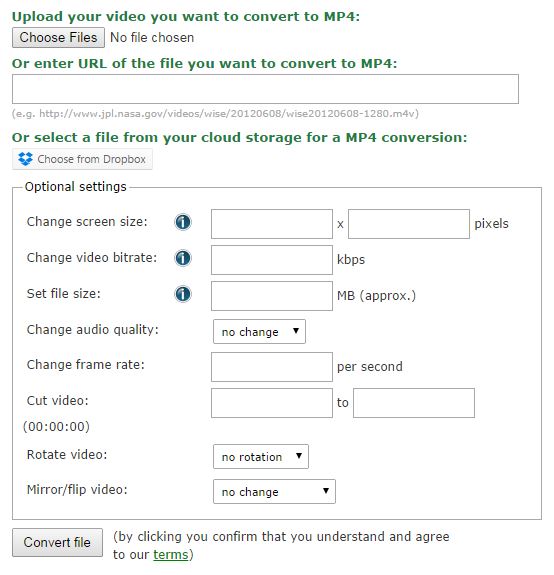
Pre-roll advertising
To use pre-roll videos as advertising simply enable pre-roll option for particular video and enter URL to your ad video from your server:
- prerollAD:true,
- preroll_mp4:"http://creativeinteractivemedia.com/player/videos/Short_Elegant_Logo_Reveal.mp4",
{
videoType:"youtube", //choose video type: "HTML5", "youtube", "vimeo", "image"
title:"Youtube video", //video title
youtubeID:"0dJO0HyE8xE", //last part if the URL https://www.youtube.com/watch?v=0dJO0HyE8xE
vimeoID:"119641053", //last part of the URL http://vimeo.com/119641053
mp4HD:"http://creativeinteractivemedia.com/player/videos/Pieces.mp4",
mp4SD:"http://creativeinteractivemedia.com/player/videos/PiecesSD.mp4",
enable_mp4_download:false, //enable download button for self hosted videos: true, false
imageUrl:"assets/images/poster2.jpg", //display image instead of playing video
imageTimer:4, //set time how long image will display
prerollAD:true, //show pre-roll true, false
prerollGotoLink:"http://codecanyon.net/", //pre-roll goto link
preroll_mp4:"http://creativeinteractivemedia.com/player/videos/Short_Elegant_Logo_Reveal.mp4", //pre-roll video mp4 format
prerollSkipTimer:5,
midrollAD:false, //show mid-roll true, false
midrollAD_displayTime:"00:10", //show mid-roll at any custom time in format "minutes:seconds" ("00:00")
midrollGotoLink:"http://codecanyon.net/", //mid-roll goto link
midroll_mp4:"http://creativeinteractivemedia.com/player/videos/Logo_Explode.mp4", //mid-roll video mp4 format
midrollSkipTimer:5,
postrollAD:false, //show post-roll true, false
postrollGotoLink:"http://codecanyon.net/", //post-roll goto link
postroll_mp4:"http://creativeinteractivemedia.com/player/videos/Logo_Light.mp4", //post-roll video mp4 format
postrollSkipTimer:5,
popupImg:"assets/images/popup.jpg", //popup image URL
popupAdShow:false, //enable/disable popup image: true, false
popupAdStartTime:"00:03", //time to show popup ad during playback
popupAdEndTime:"00:07", //time to hide popup ad during playback
popupAdGoToLink:"http://codecanyon.net/", //re-direct to URL when popup ad clicked
description:"Video description goes here.", //video description
thumbImg:"assets/images/pic1.jpg", //set "auto" or leave blank "" to grab it automatically from youtube, or set your own thumbnail url
info:"Video info goes here.<br>This text can be <i>HTML formatted</i>, <a href='http://codecanyon.net/user/_zac_' target='_blank'><font color='008BFF'>find out more</font></a>.<br>You can disable this info window in player options. <br><br>Lorem ipsum dolor sit amet, eu pri dolores theophrastus. Posidonium vituperatoribus cu mel, cum feugiat nostrum sapientem ne. Vis ea summo persius, unum velit erant in eos, pri ut suas iriure euripidis. Ad augue expetendis sea. Ne usu saperet appetere honestatis, ne qui nulla debitis sententiae." //video info
}
- prerollGotoLink:"http://codecanyon.net/"
Also you can have timer when to show "skip advertisement" option,
which can be set to any time you want (seconds):
- prerollSkipTimer:5
Mid-roll advertising
To use mid-roll advertising simply enable mid-roll option for particular video and enter URL to your ad video from your server:
- midrollAD:true
- midroll_mp4:"http://player.pageflip.com.hr/videos/Short_Elegant_Logo_Reveal.mp4"
{
videoType:"youtube",
title:"Youtube video",
youtubeID:"0dJO0HyE8xE",
vimeoID:"119641053",
mp4HD:"http://creativeinteractivemedia.com/player/videos/Pieces.mp4",
mp4SD:"http://creativeinteractivemedia.com/player/videos/PiecesSD.mp4",
enable_mp4_download:false,
imageUrl:"assets/images/poster2.jpg",
imageTimer:4, //set time how long image will display
prerollAD:false,
prerollGotoLink:"http://codecanyon.net/",
preroll_mp4:"http://creativeinteractivemedia.com/player/videos/Short_Elegant_Logo_Reveal.mp4",
prerollSkipTimer:5,
midrollAD:false, //show mid-roll true, false
midrollAD_displayTime:"00:10", //show mid-roll at any custom time in format "minutes:seconds" ("00:00")
midrollGotoLink:"http://codecanyon.net/", //mid-roll goto link
midroll_mp4:"http://creativeinteractivemedia.com/player/videos/Logo_Explode.mp4", //mid-roll video mp4 format
midrollSkipTimer:5,
postrollAD:false,
postrollGotoLink:"http://codecanyon.net/",
postroll_mp4:"http://creativeinteractivemedia.com/player/videos/Logo_Light.mp4",
postrollSkipTimer:5,
popupImg:"assets/images/popup.jpg",
popupAdShow:false,
popupAdStartTime:"00:03",
popupAdEndTime:"00:07",
popupAdGoToLink:"http://codecanyon.net/",
description:"Video description goes here.",
thumbImg:"assets/images/pic1.jpg",
info:"Video info goes here"
}
- midrollGotoLink:"http://codecanyon.net/"
- midrollAD_displayTime:"00:10",
Also you can have timer when to show "skip advertisement" option,
which can be set to any time you want (seconds):
- midrollSkipTimer:5
Post-Roll advertising
To use post-roll advertising simply enable post-roll option for particular video and enter URL to your ad video from your server:
- postrollAD:true
- postroll_mp4:"http://player.pageflip.com.hr/videos/Short_Elegant_Logo_Reveal.mp4"
- postrollGotoLink:"http://codecanyon.net/"
Also you can have timer when to show "skip advertisement" option,
which can be set to any time you want (seconds):
- postrollSkipTimer:5
Pop-Up advertising
To use pop-up advertising simply enable pop-up option for particular video and enter URL to your image ad from your server:
- popupAdShow:true
- popupImg:"images/preview_images/popup.jpg"
- popupAdGoToLink:"http://codecanyon.net/",
- popupAdStartTime:"00:03"
- popupAdEndTime:"00:07"
Google Drive
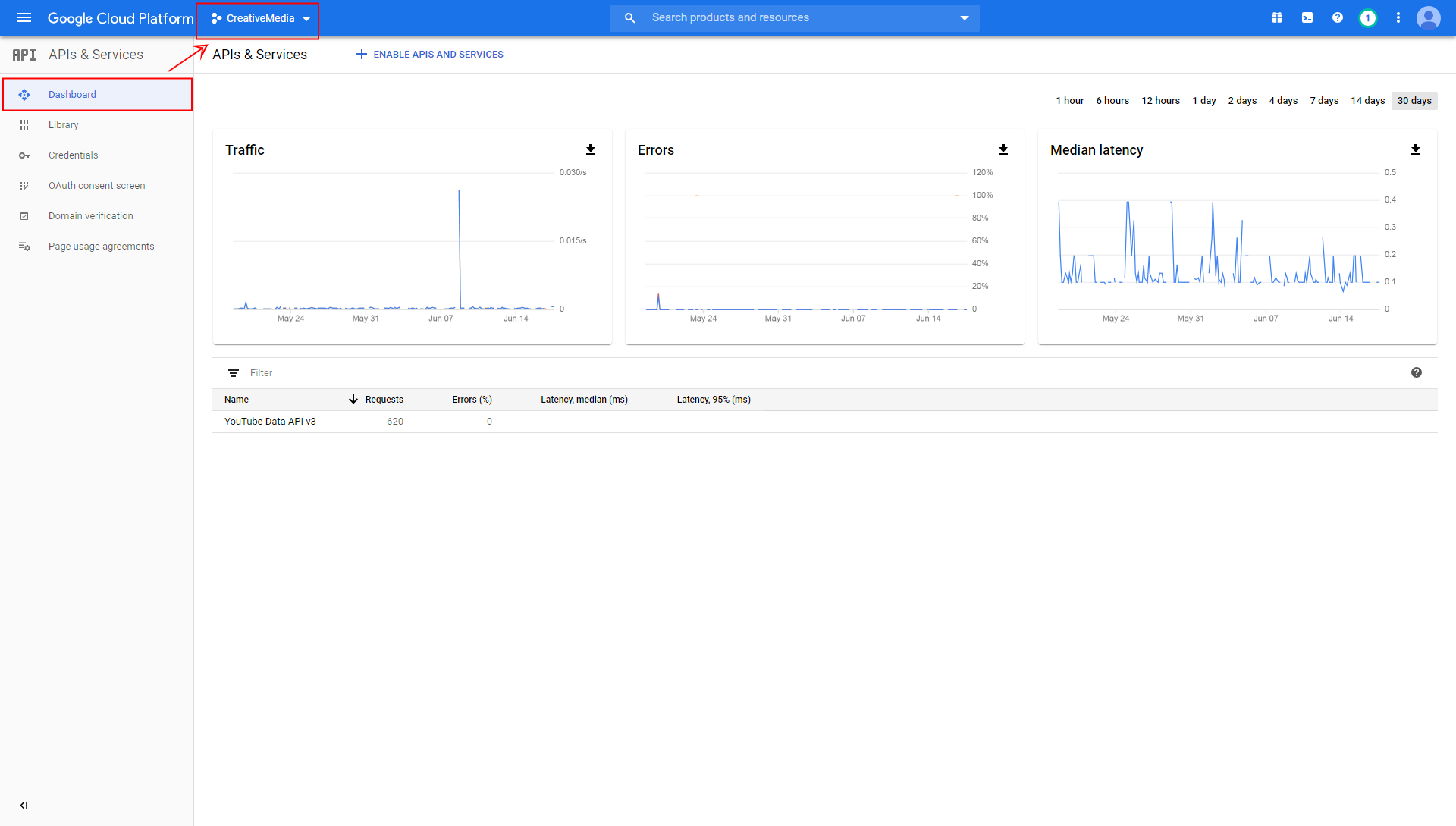
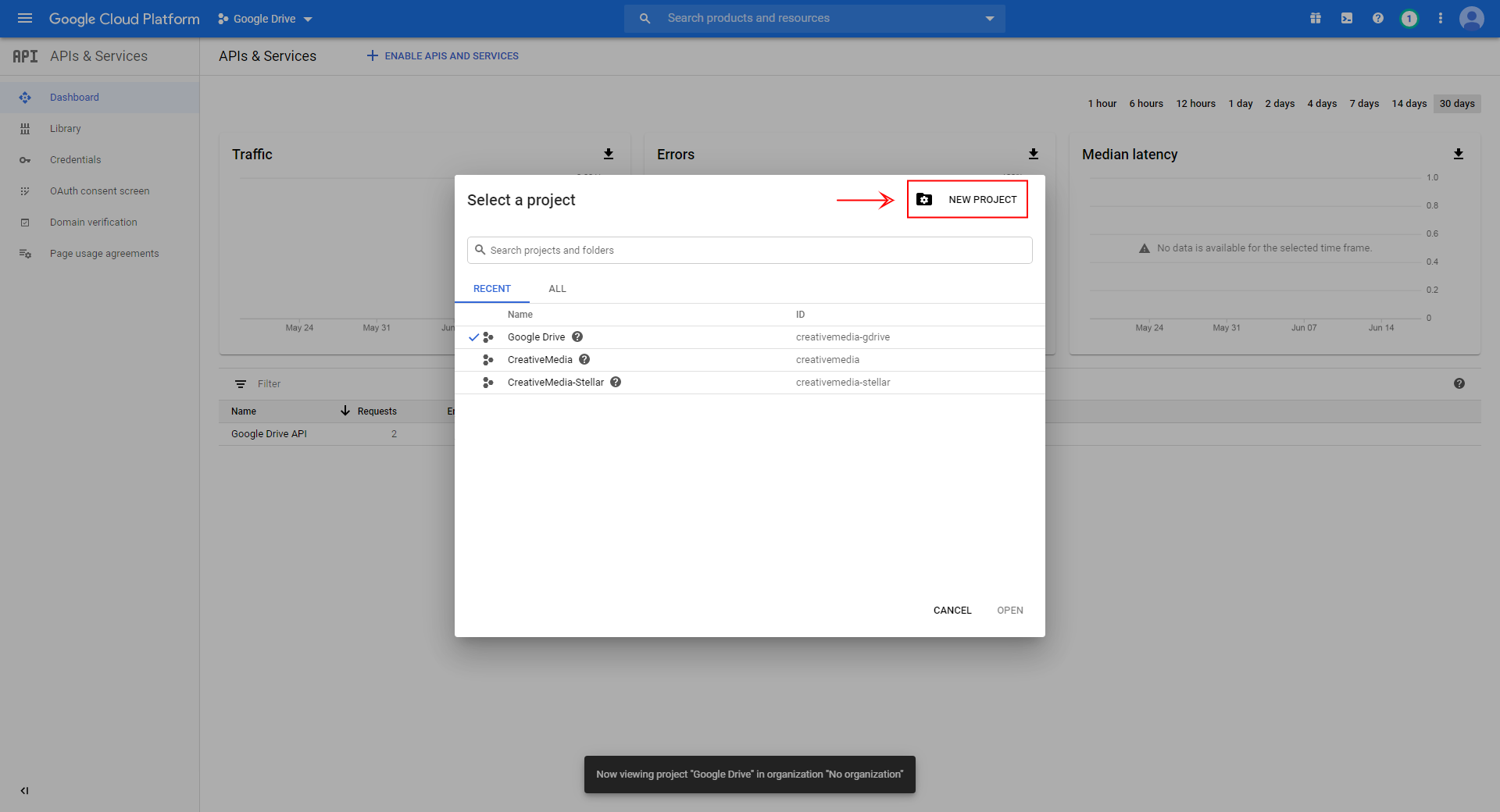
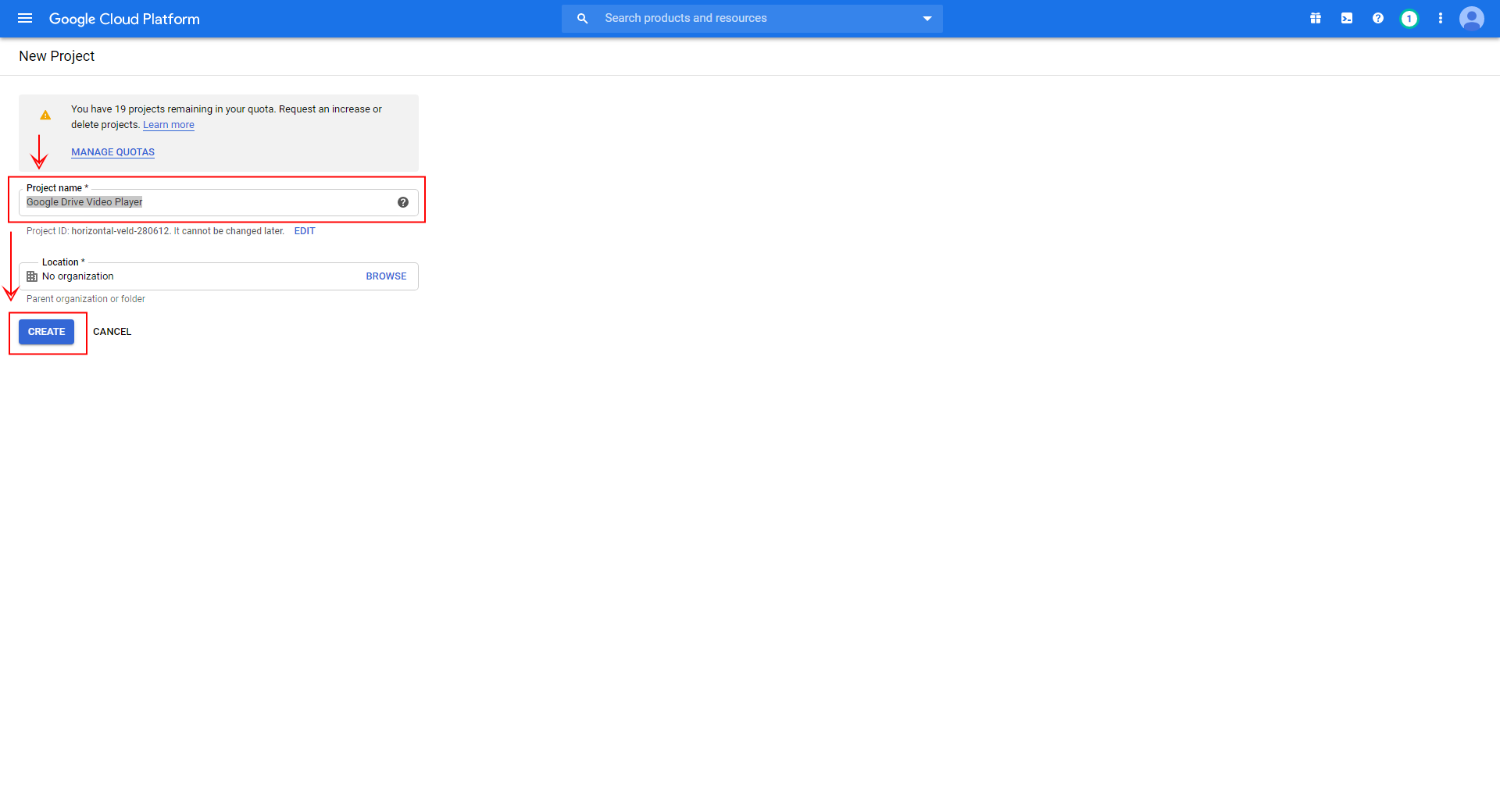
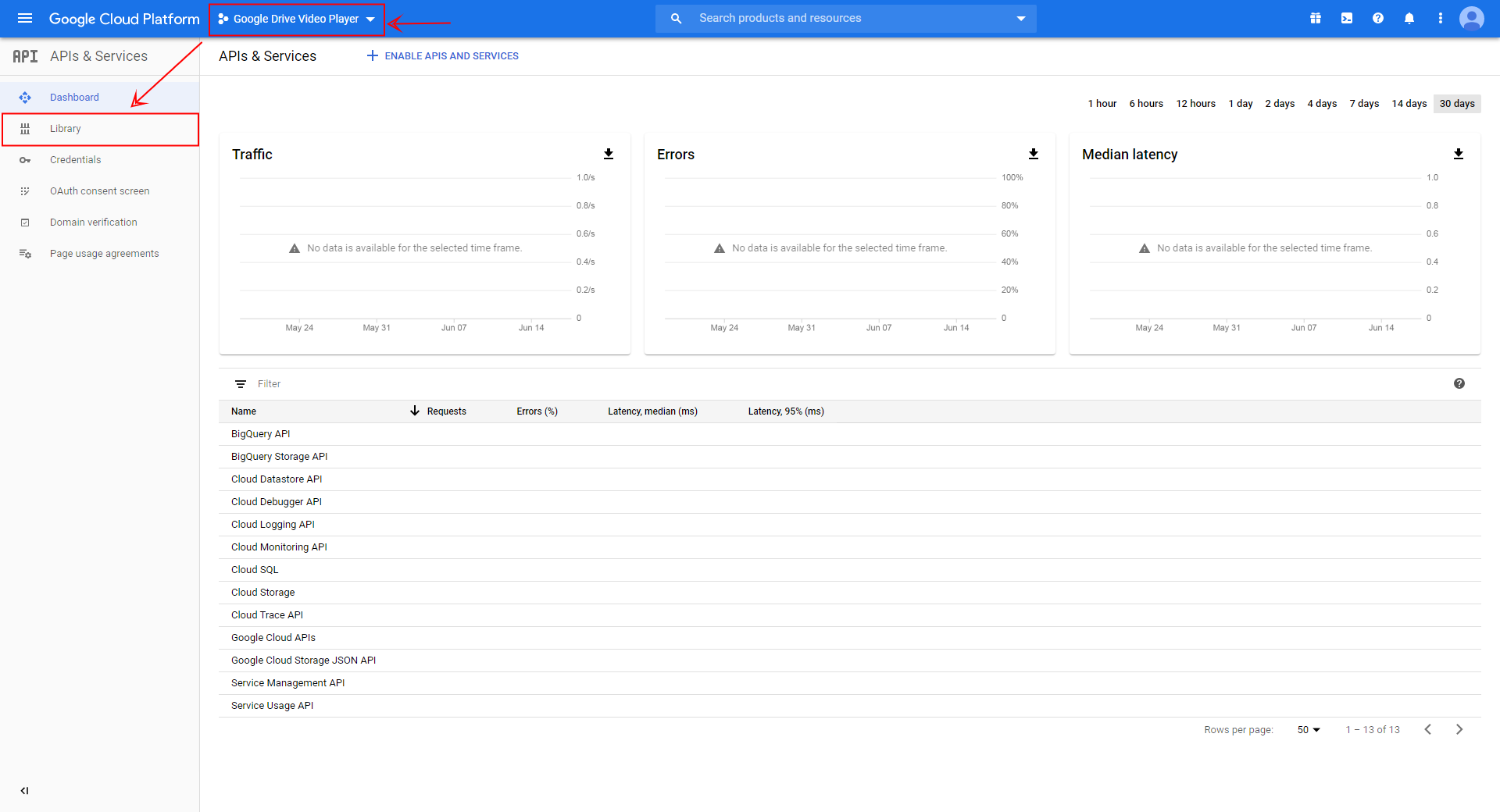
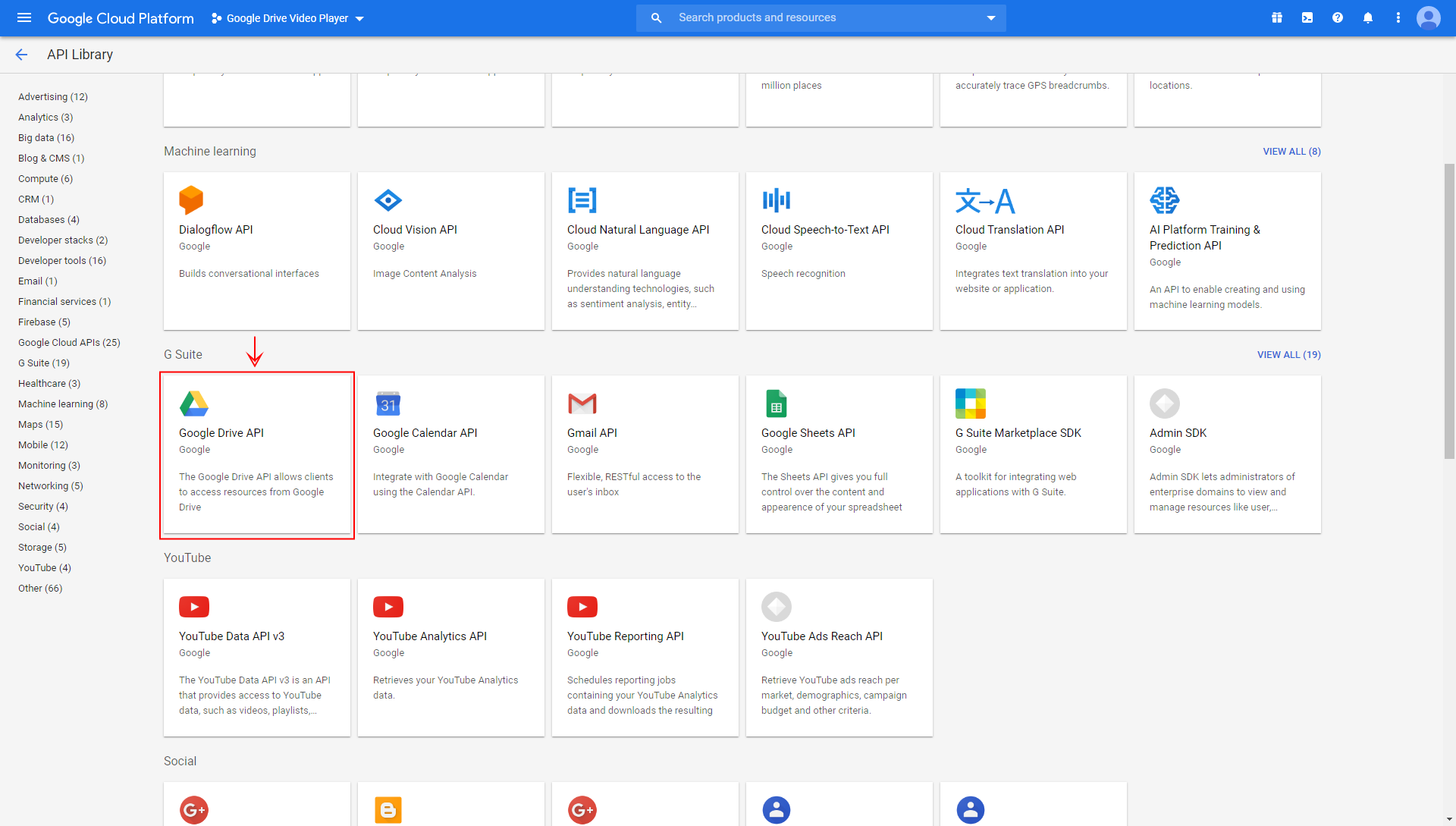
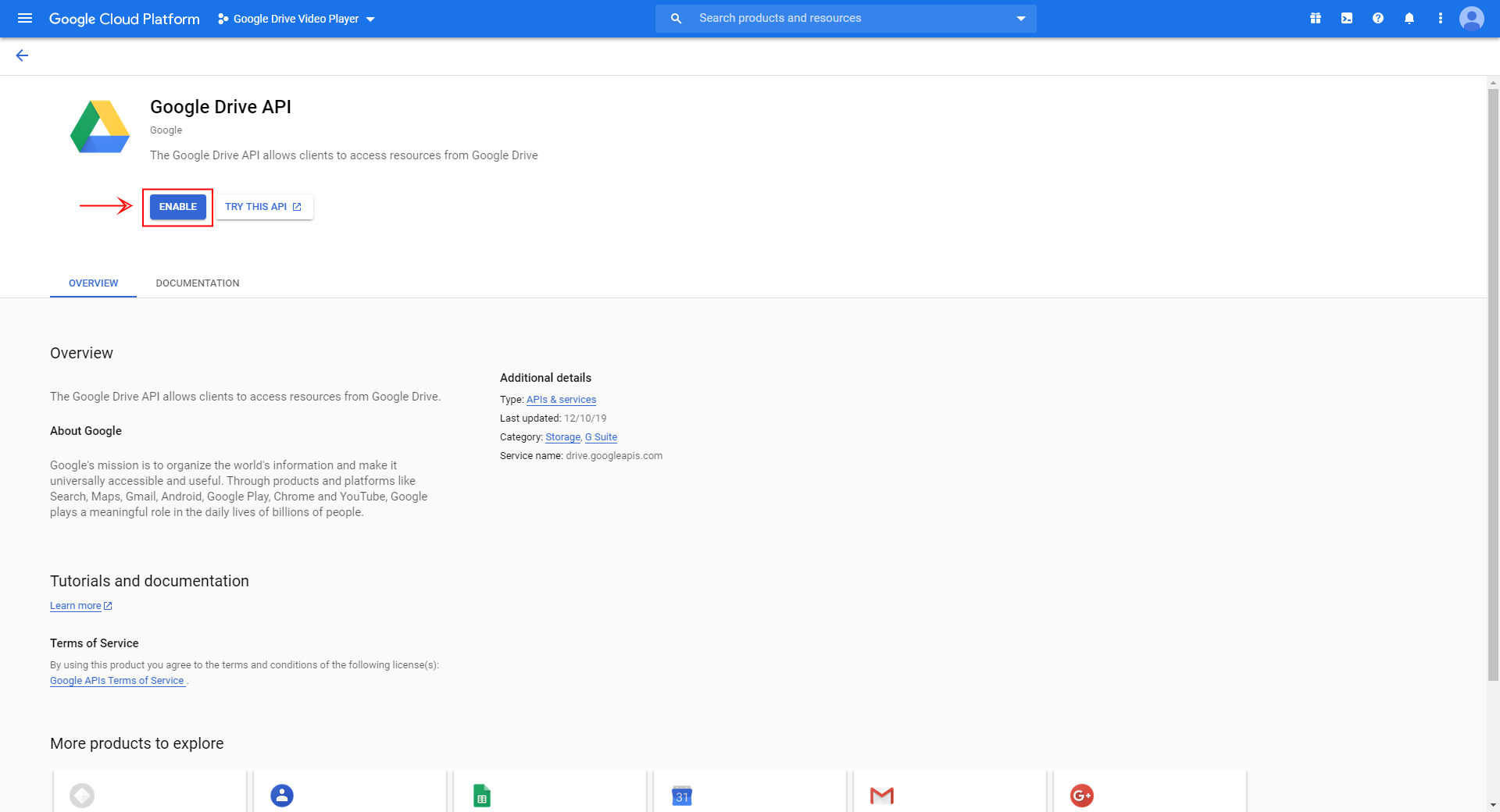
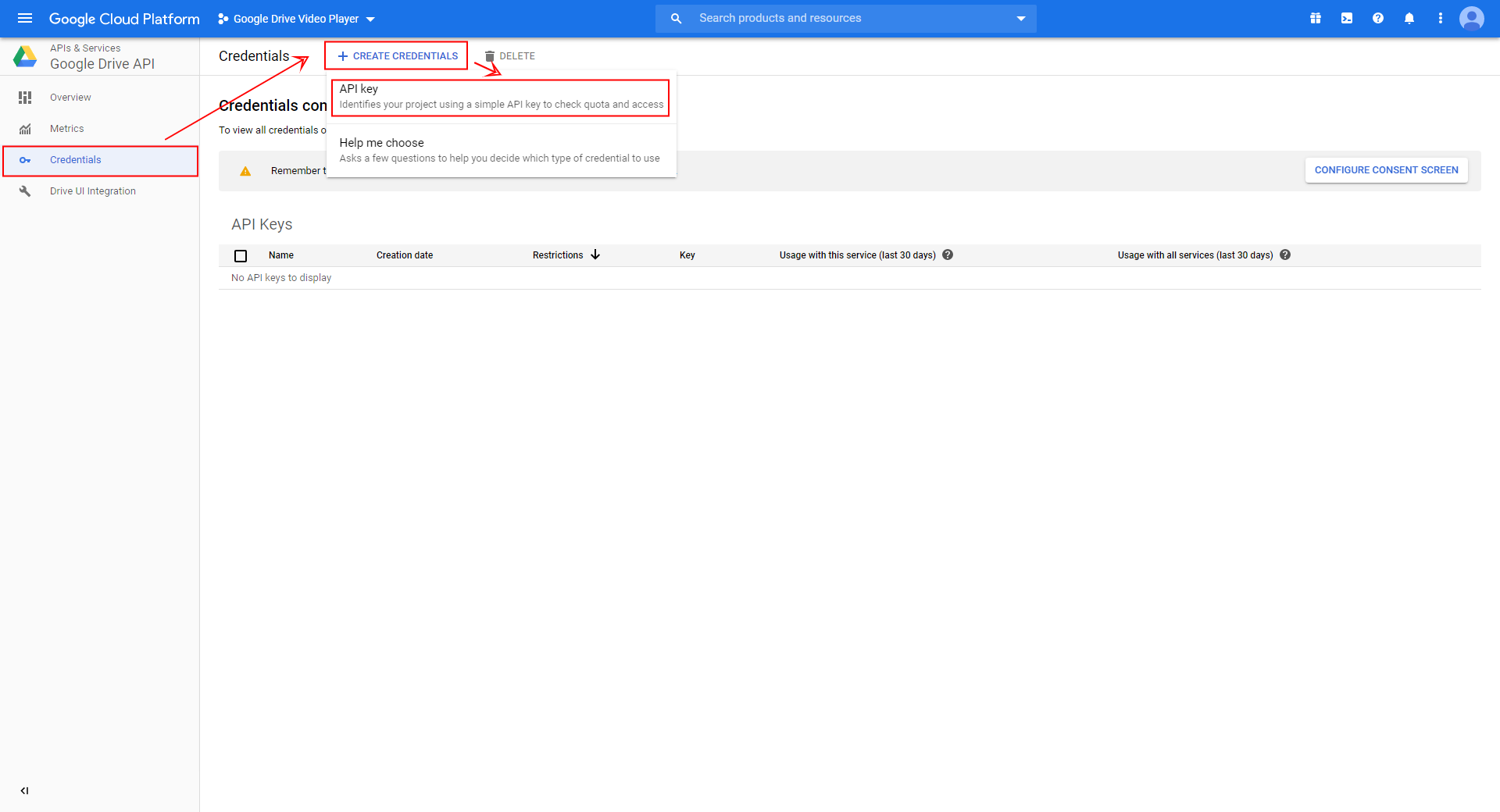
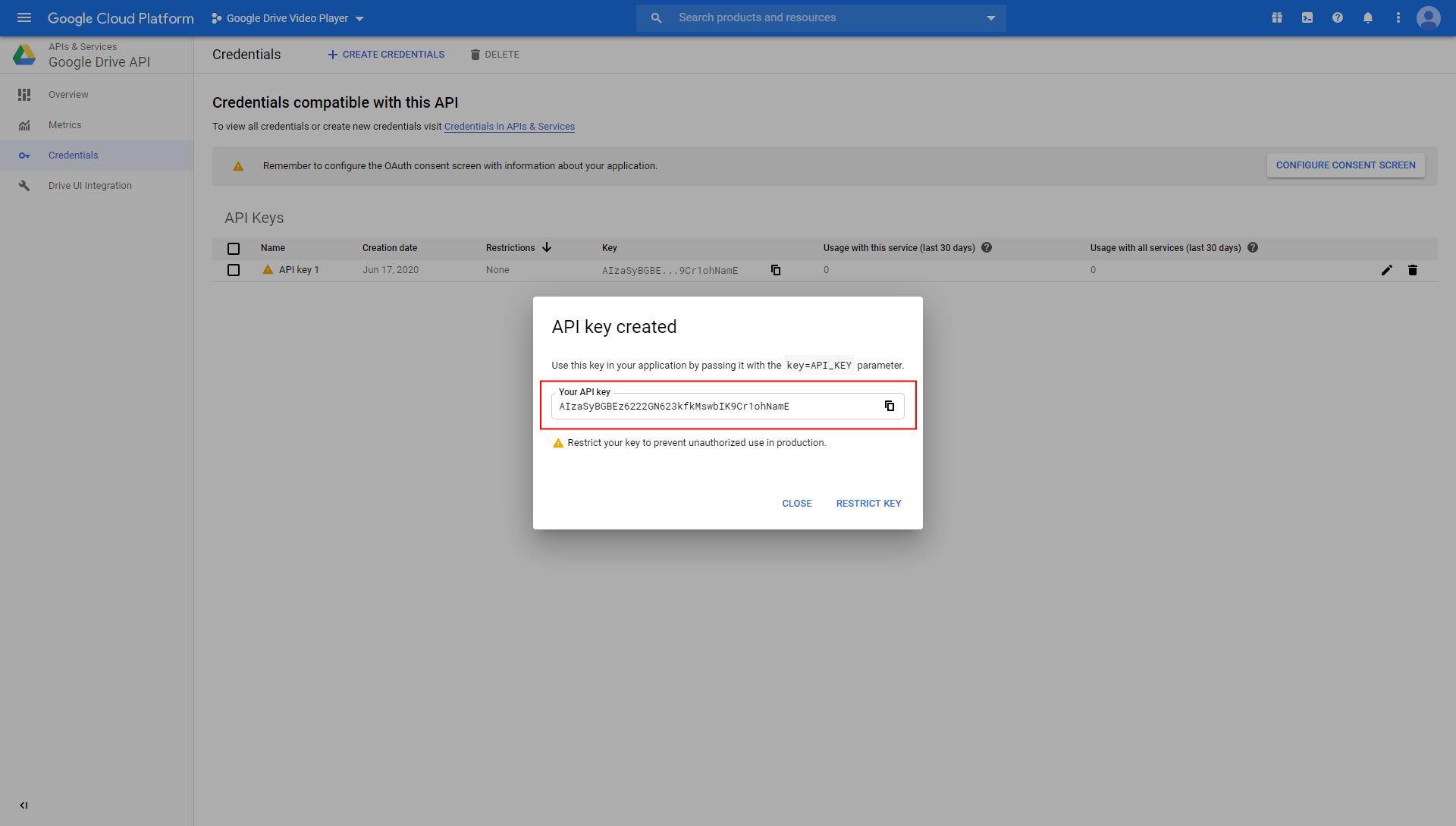
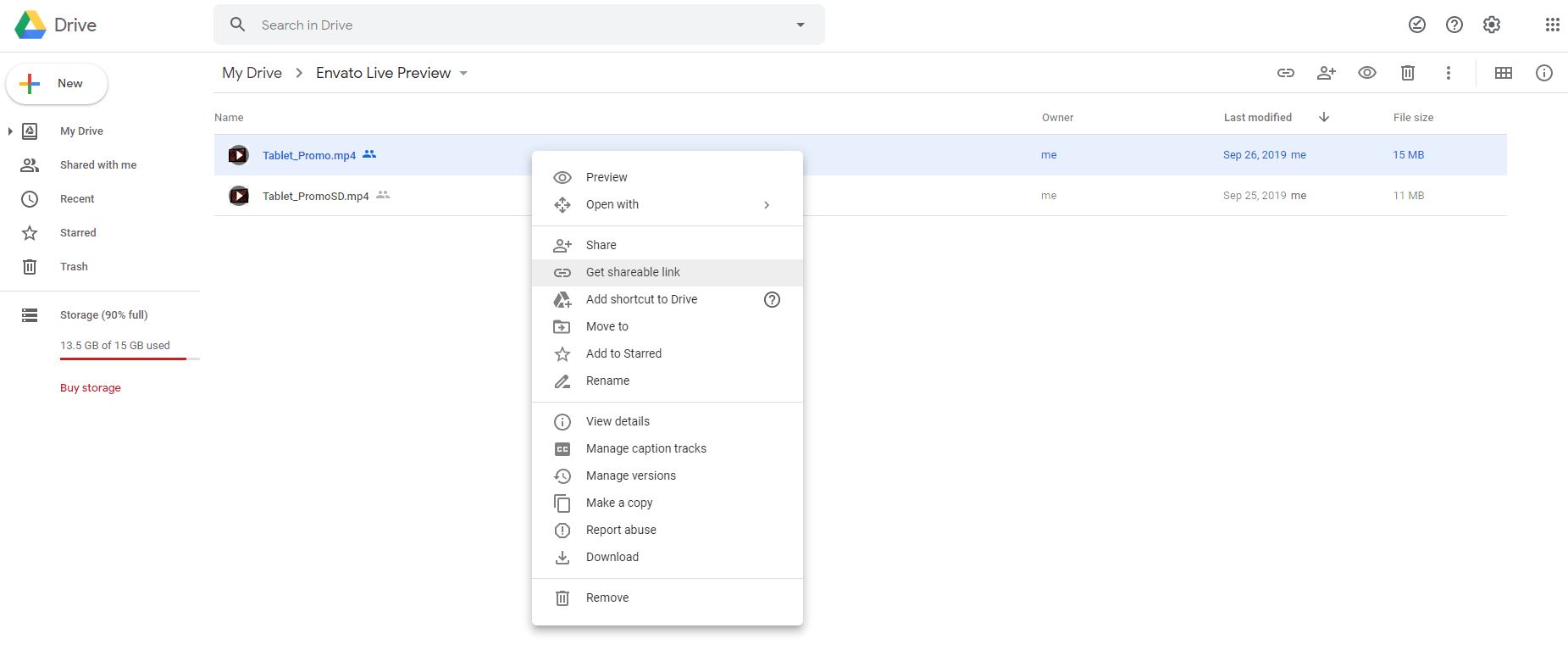
- https://drive.google.com/file/d/VIDEO_ID/view?usp=sharing
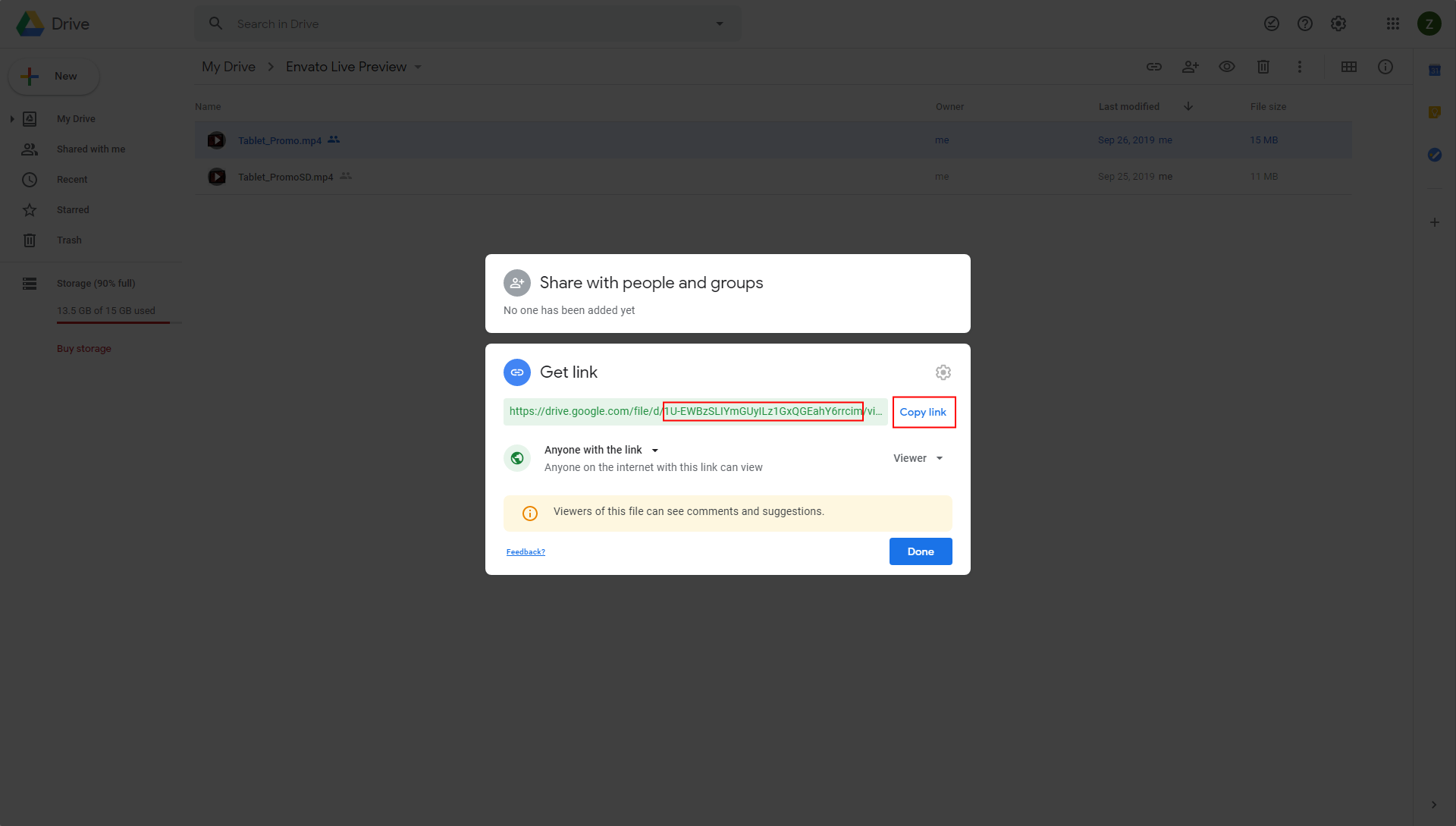
- https://www.googleapis.com/drive/v3/files/VIDEO_ID?alt=media&key=GOOGLE_DRIVE_KEY
Customize look
You can customize look of your player by inserting any color as "color accent" option.
Color accent can be hexadecimal value (#cc181e) or rbg value ( rgb(204,24,30)).
- colorAccent:"#cc181e"
is equvalent to:
- colorAccent:"rgb(204, 24, 30)"
To choose color accent for your player you can use one of these online color pickers:
http://www.w3schools.com/tags/ref_colorpicker.asp
http://www.rapidtables.com/web/color/color-picker.htm
This tool can be useful if you want to match your website colors http://www.imagecolorpicker.com/
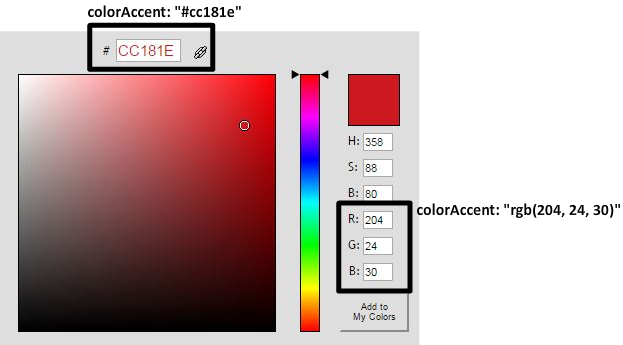
Popular pre-built colors you can use:

To customize vimeo and youtube players separately use this options:
- vimeoColor:"00adef", //set "hexadecimal value", default vimeo color is "00adef"
- youtubeSkin:"dark", //youtube theme: light,dark
- youtubeColor:"red", //youtube color: red, white
To customize playlist scrollbar set one of the pre-built scrollbar themes:
- playlistScrollType:"light",
available scrollbar themes:
"light","minimal","light-2","light-3","light-thick","light-thin","inset","inset-2","inset-3","rounded","rounded-dots","3d"
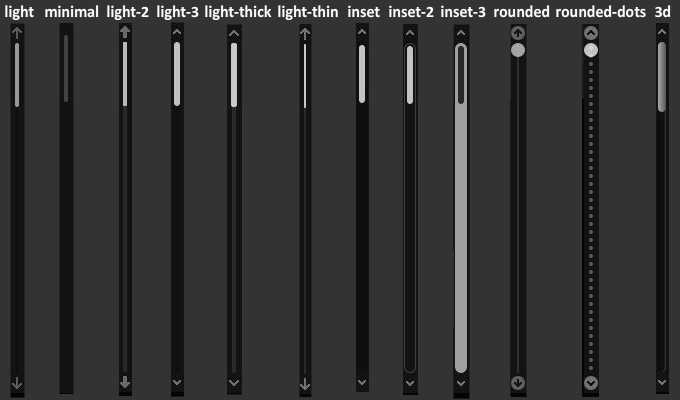
Multiple instances of player
You can have multiple players per page. Every player can have it's own settings. Add the following in your HTML document:
Example how to show 2 players in one page:
- <script type="text/javascript" charset="utf-8">
- $(document).ready(function($)
- {
- videoPlayer = $("#Stellar_video_player1").Video({
- });
- //add this for player 2
- videoPlayer = $("#Stellar_video_player2").Video({
- });
- });
- </script>
- <body>
- <div id="Stellar_video_player1"></div>
- //add this for player 2:
- <div id="Stellar_video_player2"></div>
- </body>
For each instance of the player you need to change option instanceName, for example:
first instance of the player:
instanceName:"player1"
second instance of the player:
instanceName:"player2"
Done! Now you should be able to see 2 player in your HTML page.
Special notes
- AddType video/mp4 .mp4
Vimeo usage:
If you use vimeo player, you’ll need to be running on a web server instead of opening the file directly in your browser. Flash and JS security restrictions could prevent the API from working when run locally.
Rate the item
If you like this product please give a rating on CodeCaynon: